Using NuGet to control FxCop rulesets
How to distribute Code Analysis rulesets together with Roslyn analyzers along projects, and be in control using NuGet packages.
In the last years, many changes were made to the way Microsoft handles Code Quality in Visual Studio. Like all other movements of Microsoft, these changes follow more open-source and everybody else is doing things.
#TLDR
We distribute the ruleset by using a custom created NuGet package. This package includes:
- the ruleset
- a dependency reference to Roslyn analyzers used in the ruleset
To apply the ruleset, a targets file is used.
Migrate Code Analysis to FxCop analyzers
Back in the day, we had Code Analysis in Visual Studio. Starting from the first versions of Visual Studio, this was the Static Code analyzer. With the rise of NuGet and later .NET Core, things are changing, also in the .NET Framework. Roslyn was introduced and FxCop analyzers came. First as an extension on Visual Studio 2010 and later incorporated into Visual Studio.
FxCop analyzers are the successors of Code Analysis. These analyzers use the Roslyn compiler which gives a great experience in Visual Studio. Realtime Static code analysis in Visual Studio is born.
With the release of Visual Studio 2019 Code analysis is being marked deprecated in the interface. Time to move on! Let’s migrate to FxCop analyzers.
FxCop analyzers can be used in two ways: Install as an extension in Visual Studio or use NuGet. When you work in a development team NuGet is the preferred way. In team environments, analyzers installed as NuGet packages are in scope for all developers that work on that project. However, you’ll need to install them on every project in your solution.
The anatomy of a NuGet package
NuGet holds some special folders. We’ll use the build folder. In this folder we place a targets file. The reference to the targets file is placed at the end of the project file. If you would use a props file, it would be placed at the beginning of the project file. By placing it at the end, it will overrule the current settings in the project file. That’s exactly what we want in this case. The contents of my target file contains the following:
<?xml version="1.0" encoding="utf-8"?>
<Project ToolsVersion="10.0" xmlns="http://schemas.microsoft.com/developer/msbuild/2003">
<PropertyGroup>
<CodeAnalysisRuleSet>$(MSBuildThisFileDirectory)\..\rulesets\TheRoks.FxCopAnalyzers.ruleset</CodeAnalysisRuleSet>
</PropertyGroup>
</Project>Besides the targets file, we need to place the ruleset file containing our custom created ruleset.
Next, the dependencies. Include the Microsoft.CodeAnalysis.FxCopAnalyzers and Microsoft.Net.Compilers.Toolset NuGet packages in there. In the end, your NuGet package will look like this 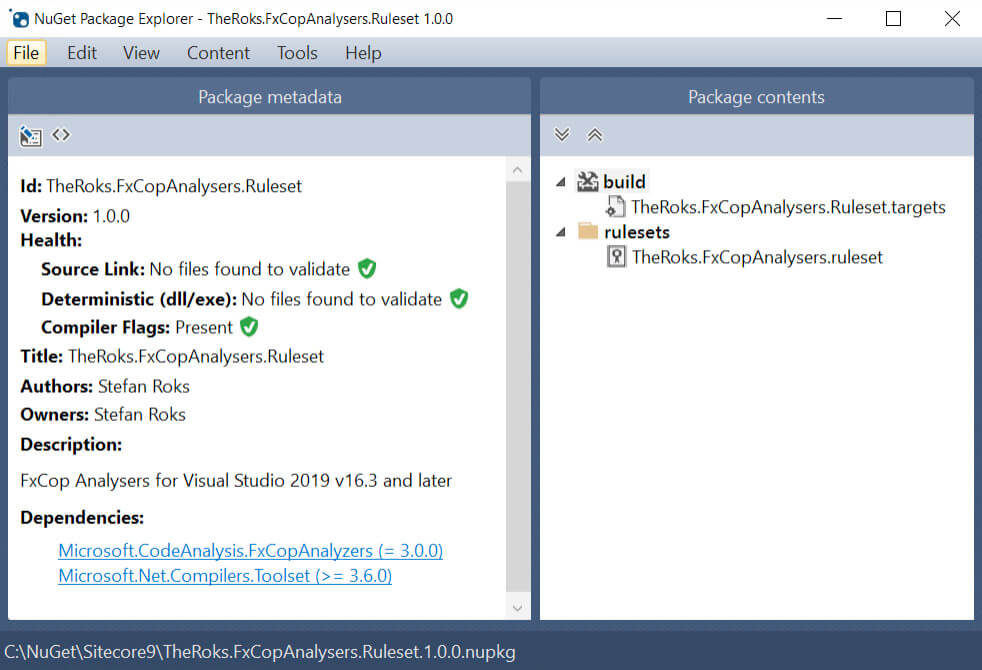 Beware of the Microsoft.Net.Compilers.Toolset package. It starts with version 3.6 in the NuGet feeds. This package is the successor of the Microsoft.Net.Compilers and Microsoft.NETCore.Compilers and brings the .NET Framework and .NET Core together. For now, you’re ready to go. However, this post continues with upcoming changes from Microsoft 😎.
Beware of the Microsoft.Net.Compilers.Toolset package. It starts with version 3.6 in the NuGet feeds. This package is the successor of the Microsoft.Net.Compilers and Microsoft.NETCore.Compilers and brings the .NET Framework and .NET Core together. For now, you’re ready to go. However, this post continues with upcoming changes from Microsoft 😎.
The version dependency hell
Now and then new versions of Visual Studio, C# appear. These upgrades often come with upgrades for the NuGet packages you can include in your projects. Always be aware of which version to use in your situation. Here some links from Microsoft:
- Roslyn version support
- NuGet: Deprecated Microsoft.Net.Compilers
- NuGet: Microsoft.Net.Compilers.Toolset
More changes upcoming
Oh yes, Microsoft isn’t finished changing things here. By now they have already called the ruleset file to be deprecatedin favor of the .editorconfig file. It is understandable from the point of view to use more open standards. However, using the .editorconfig is very different from using the ruleset file in a NuGet package.
The .editorconfig file depends on file locations as it must be in the folder of a source file or any parent folder. Using these locations implies that it will be committed to a repository. The ruleset file lives in a packages folder and will never be committed to your repository.
By migrating to a .editorconfig file, you will lose centralized control over the ruleset as it is committed to your repository.
Should you use the .editorconfig already? You could. When you have no other projects using the same ruleset. When you want to share one ruleset over many projects, NuGet is much more powerful and easy to manage.
We’ll see what the future brings.