Improve Sitecore Code Quality with Roslyn Analyzers
Discover how Roslyn analyzers can transform your Sitecore development workflow. Automatically detect static class usage, enforce dependency injection, catch performance issues, and improve code quality with real-time feedback in Visual Studio.
Want to catch Sitecore anti-patterns before they reach production? This NuGet package provides Roslyn analyzers specifically designed for Sitecore development, helping you write more testable code, avoid performance pitfalls, and follow Sitecore best practices—all with real-time feedback in Visual Studio.
What Are Roslyn Analyzers?
Roslyn analyzers use the .NET Compiler Platform (Roslyn APIs) to analyze source code in real-time, identifying issues as you type. They integrate seamlessly with Visual Studio and CI/CD pipelines, providing:
Why using Analyzers with Sitecore
Over the years Sitecore changed little by little. In the past, there were a lot of static classes, which are not ideal from a design and unit test perspective. This changed some versions ago. Sitecore introduced a set of abstractions as an alternative. Despite this change, still many developers use those static classes. Even in recent Sitecore Demoprojects these static classes often are used. Although everybody knows these aren’t starter kits, these analyzers will show why.
Sitecore’s Static Classes vs. Abstract Classes
To improve the testability of your custom Sitecore it’s a good practice to don’t use static classes. Sitecore has quite a few of them. To avoid these the analyzers will show you warnings when using Sitecore static classes and tell you which base class you should inject. 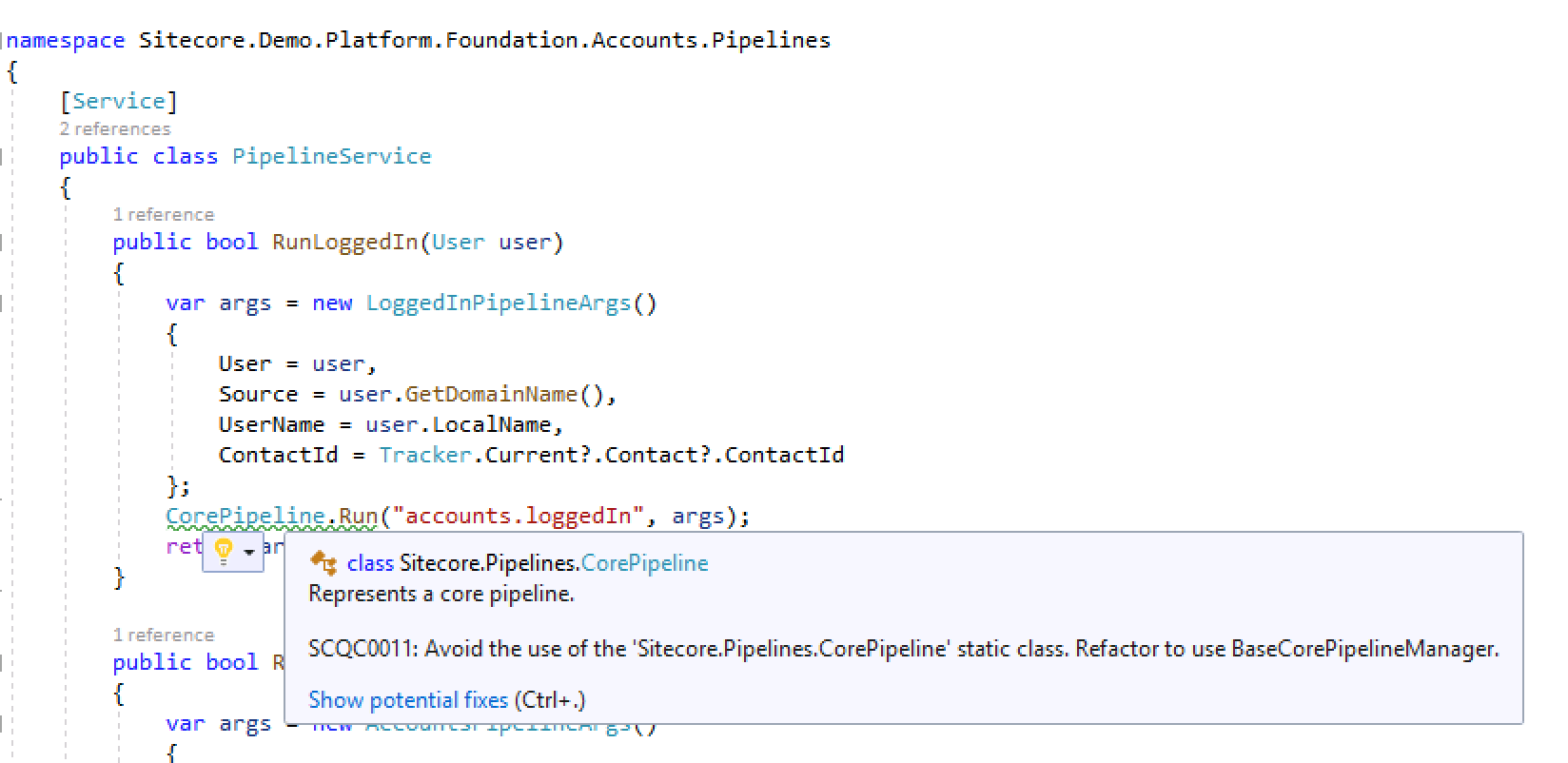
Many of these static classes are not regularly used, but some may be used quite often. For example: Log, LinkManager, Settings and TemplateManager. The full list of static classes that should be replaced by a base class can be found in the documentation of the package.
In many cases, static classes easily can be replaced by the base class alternative without losing any functionality. It always improves testability and design. All base classes are registered as a singleton, so there are no concerns regarding hidden singletons. If you want to see the complete list of the currently registered, along with its scope and type visit /sitecore/admin/showservicesconfig.aspx.
Potential Performance Issues
There are some Sitecore code constructs, that make you always curious about the performance in real-world scenarios. So you’ll get warnings when using Axes.GetDescendants() or SelectItems(string xpath). Most of the time there’s a good alternative available like search. If it’s not, you may suppress the rule with a good reason and your colleagues know why you think it’s a good idea to use it.
Exception handling
Good troubleshooting comes with proper logging. So there are checks on good usages of error logging. For example, if you catch an exception be sure that you’ll add a Sitecore log error action. Also, the analyzers will check if you include the exception in the log. The goal of these rules is to never swallow an exception. Clear and useful logging is critical in troubleshooting scenarios. These rules try to prevent you miss logging on the moment you’ll have to troubleshoot.
Helix Rules
There are rules about Helix architecture. This enforces layer architecture and the dependencies between features. These rules are still a little bit of work in progress. It looks for references between the layers. In later versions, there will be checks added for Helix.
How to use Roslyn analyzers
These analyzers are available as a NuGet package. You install the package in all Sitecore projects. After installing Visual Studio will execute them in the background (if you didn’t disable background analysis) and shows warnings in the error pane. Using a ruleset configuration file, or an editorconfig file you disable or change the severity of the rules.
A full list of all rules (and their IDs) can be found on GitHub.
Summary
Roslyn analyzers are an easy way to give developers an early heads-up about code quality. Optionally you can prevent compiling specific code constructs by using rulesets.